Leaner LLM Inference with INT8 Quantization on AMD GPUs using PyTorch#
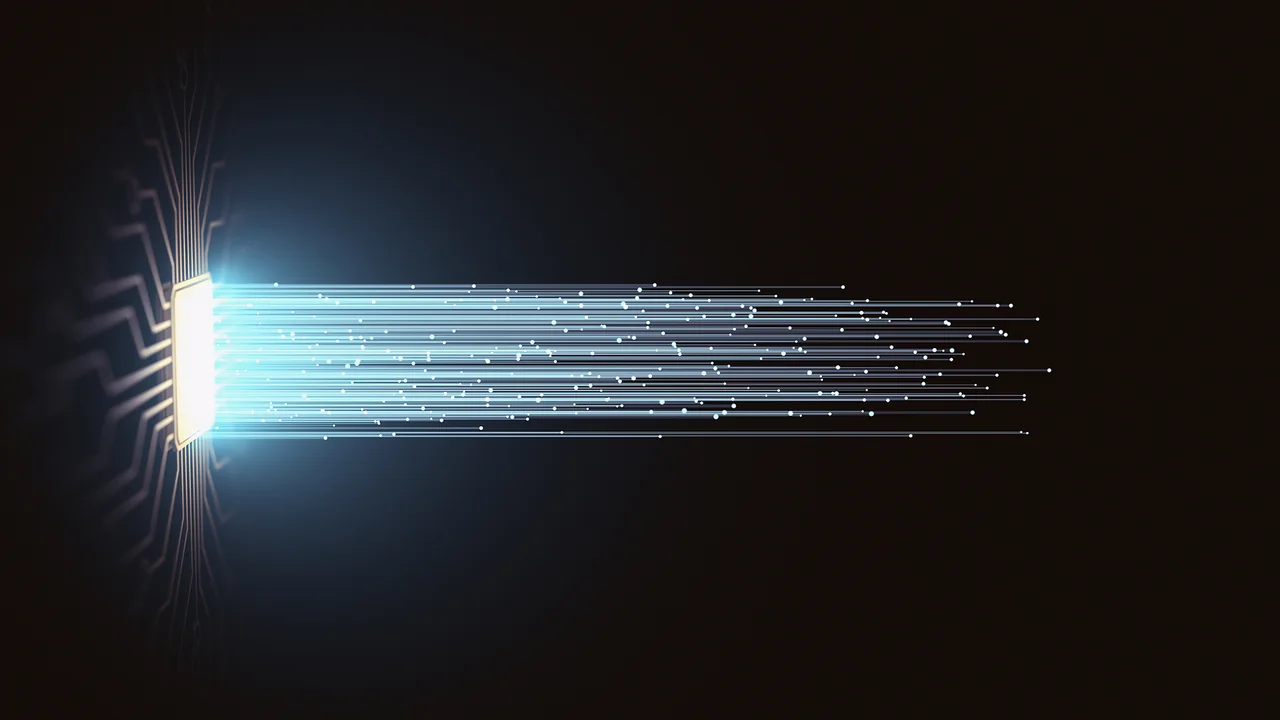
With the scale of large language models (LLMs) reaching hundred of billions of parameters, the ways we represent data within these enormous models dramatically impacts the resources required to train them (e.g. the number of GPUs needed for inference). In our previous blogs (JAX mixed precision training; PyTorch AMP), we already demonstrated how mixed precision training can accelerate LLMs training process. In this blog post we will push things further and show you how quantization into an even lower precision data formats can speed up inference, saving time and memory, without sacrificing the overall performance of the model. Quantization is a technique where the precision of a model’s parameters is reduced from a 32-bit floating point (FP32) or a 16-bit floating point (FP16) to an 8-bit integer (INT8). Standard models typically use 32-bit floating-point (FP32) precision. However, this higher precision is not always necessary for inference tasks. By converting model weights and activations to lower precision formats like INT8 (8-bit integer), we can achieve faster computations and lower memory usage, effectively reducing the model size by three-fourths (from 32-bit) or half (from 16-bit) with only a slight accuracy reduction, which is often outweighed by the speed gains.
In this blog post we will show you, step-by-step, how to implement INT8 quantization on AMD GPUs using ROCm, PyTorch and the gpt-fast repository, and how to evaluate the resulting inference performance. Specifically, we will demonstrate how INT8 quantization dramatically improves the inference speeds of Llama family and Mistral LLM models.
How to Perform Quantization#
Most model quantization techniques fall into the following two categories:
Post-Training Quantization (PTQ): Applied after the model is fully trained. It is simpler but may result in some performance loss.
Quantization-Aware Training (QAT): Incorporates quantization during the training process so that the quantized weights can better capture information from the data. It often yields better results but requires more computational resources.
For more information on these two strategies, see LLM Series - Quantization Overview.
For our code example below, we will use PTQ. Here are the general steps of PTQ, though the actual steps may vary greatly in different applications.
1. Model Preparation#
Load Pre-trained Model: Start with a pre-trained model, typically in FP32, FP16, or BF16 format.
Define Quantization Configuration: Specify the quantization scheme and configurations, such as symmetric or asymmetric quantization, and per-channel or per-tensor quantization.
2. Calibration#
Collect Calibration Data: Gather a representative dataset that captures the distribution of inputs the model will encounter during inference.
Run Calibration: Use the calibration data to run the model and collect statistics such as the minimum and maximum values for each layer’s activations. This step determines the values of the scale and zero-point quantization parameters for the weights and activations. The scale and zero-point parameters are analogous to the standard deviation and mean in normalization.
3. Quantization and Model Conversion#
Quantize Weights and Activations: Quantize the higher precision weights and activations to INT8 using the values of the quantization parameters determined in the calibration step.
Convert Model Format: Use a framework like PyTorch to convert the model to a quantized format.
For the purposes of our demonstration, we will only be quantizing the weights, and we will be skipping the calibration process. The distribution of the weights is known and fixed, and the quantization scale and zero-point parameters for weights can be computed directly from the weight values themselves.
Implementation#
In the official gpt-fast repository, the authors measured the inference speed of the meta-llama/Llama-2-7b-chat-hf model on a MI-250x GPU, focusing on how quickly the model processes data. However, when evaluating the efficiency of inference in a practical setting, it’s important to also consider throughput, which is a measure of how much data (in this case, tokens) can be processed in a given amount of time. Throughput is typically expressed in Tokens/Second and provides a broader understanding of the model’s performance in real-world applications.
In our implementation, we will use an MI210 GPU, equivalent to one GCD (Graphics Compute Die) of a MI-250x GPU (one MI-250x GPU can be viewed as two MI210 GPUs). We will measure the inference throughput of Llama-2-7B as a baseline, and then extend our testing to three additional popular models: meta-llama/Meta-Llama-3-8B (a newer version of the Llama family models), mistralai/Mistral-7B-v0.1, and meta-llama/Llama-2-13b-chat-hf. For each model, we will test three modes with different levels of optimization to determine their performance:
Eager mode (no optimization)
Torch.compile
Torch.compile + INT8 quantization
torch.compile is a PyTorch feature that optimizes model execution by converting it into a more efficient, compiled form for faster runtime performance.
We will use a ROCm Docker container with a nightly PyTorch build for this demonstration. PyTorch is being improved continuously, and the nightly version often contains the latest optimizations. The Docker container will be run on a server with AMD GPUs running Ubuntu.
See System requirements (Linux) for the complete list of hardware and operating systems supported by AMD.
Use the following command in a Linux terminal to pull and run the Docker container:
docker run -it --ipc=host --network=host --device=/dev/kfd --device=/dev/dri \ --group-add video --cap-add=SYS_PTRACE --security-opt seccomp=unconfined \ --name=pt_nightly rocm/pytorch-nightly:latest /bin/bash
You can see the number of GPUs detected by your PyTorch framework by running the following code in the Python console. PyTorch needs to detect at least one GPU.
import torch torch.cuda.device_count()
Install the required Python packages:
python3 -m pip install --upgrade pip pip install sentencepiece huggingface_hub tiktoken blobfile
Download the
gpt-fastrepository using the following command:git clone https://github.com/pytorch-labs/gpt-fast.git
Download the
generate.pyandrun_commands.shfiles from this blog’ssrcfolder on GitHub. Placegenerate.pyandrun_commands.shin thegpt-fastfolder you downloaded, replacing the originalgenerate.pyfile. The originalgenerate.pyfile in thegpt-fastrepository calculates the average of tokens per second for the benchmarked models but doesn’t exclude the first few warm-up rounds. This may bias the results. We modified and enhanced thegenerate.pyfile by:Running 30 iterations in total, with the first 20 iterations as a warm-up, and calculating the average and standard deviation of metrics over the last 10 rounds.
Calculating the average and standard deviations of the memory bandwidth.
Run the Benchmarked Models and Collect Metrics#
The run_commands.sh file below contains commands to download, quantize, and run the benchmarked models to collect the inference metrics Tokens/Second and Memory Bandwidth (GB/s).
You will need to provide your Hugging Face credentials to run run_commands.sh. Provide your credentials by running huggingface-cli login and following the prompts. For information on how to get a Hugging Face access token, see User access tokens in the Hugging Face user documentation.
#!/bin/bash
# Log file
LOGFILE="output_4_models.log"
# Clear the log file if it exists
> $LOGFILE
# Array of model repositories
MODEL_REPOS=("meta-llama/Llama-2-7b-chat-hf" "meta-llama/Meta-Llama-3-8B" "mistralai/Mistral-7B-v0.1" "meta-llama/Llama-2-13b-chat-hf")
# Run commands and log output
{
echo "Processing models"
# Loop through the model repositories
for MODEL_REPO in "${MODEL_REPOS[@]}"; do
# Prepare/download the model
./scripts/prepare.sh $MODEL_REPO
echo -e "\n**************Running baseline with $MODEL_REPO..."
python generate.py --checkpoint_path checkpoints/$MODEL_REPO/model.pth --prompt "Hello, my name is"
echo -e "\n**************Running torch.compile with $MODEL_REPO..."
python generate.py --compile --checkpoint_path checkpoints/$MODEL_REPO/model.pth --prompt "Hello, my name is"
echo "Setting DEVICE to cuda..."
export DEVICE=cuda
echo -e "\n**************Quantizing and running commands with $MODEL_REPO..."
python quantize.py --checkpoint_path checkpoints/$MODEL_REPO/model.pth --mode int8
echo -e "\n**************Running int8 with $MODEL_REPO..."
python generate.py --compile --checkpoint_path checkpoints/$MODEL_REPO/model_int8.pth --device $DEVICE
done
} &> $LOGFILE
Run ./run_commands.sh in the gpt-fast folder to collect the metrics.
Benchmark Results#
In the table below, we present metrics for the three inference modes used for each model. In the last column, you can see that INT8 quantization improves throughput by about 25-45% compared to torch compile mode, and even more compared to eager mode. This confirms that model quantization can be used to boost the inference performance of LLMs.
Model (mode) |
Tokens/Second |
Memory BW (GB/s) |
T/S Ratio to Eager |
T/S Ratio to Compile |
|---|---|---|---|---|
Llama-2-7B (eager) |
33.29 |
439.97 |
1 |
- |
Llama-2-7B (compile) |
88.54 |
1170.01 |
2.66 |
1 |
Llama-2-7B (compile + INT8) |
112.45 |
743.31 |
3.38 |
1.27 |
Llama-3-8B (eager) |
32.52 |
488.06 |
1 |
- |
Llama-3-8B (compile) |
76.88 |
1154.01 |
2.36 |
1 |
Llama-3-8B (compile + INT8) |
110.35 |
828.50 |
3.39 |
1.44 |
Mistral-7B (eager) |
32.68 |
464.77 |
1 |
- |
Mistral-7B (compile) |
81.44 |
1158.20 |
2.49 |
1 |
Mistral-7B (compile + INT8) |
117.05 |
832.67 |
3.58 |
1.44 |
Llama-2-13B (eager) |
21.36 |
549.01 |
1 |
- |
Llama-2-13B (compile) |
44.79 |
1151.30 |
2.10 |
1 |
Llama-2-13B (compile + INT8) |
59.62 |
766.58 |
2.79 |
1.33 |
Summary#
In this blog post we showed you, step-by-step, how to use AMD GPUs to implement INT8 quantization, and how to benchmark the resulting inference. We demonstrated the speed-up impact of INT8 quantization on the training of Llama family and Mistral LLM models.
Acknowledgements#
We would like to express our gratitude to PyTorch Labs for developing the gpt-fast repository, which provided the guidelines for our work.
Disclaimers#
Third-party content is licensed to you directly by the third party that owns the content and is not licensed to you by AMD. ALL LINKED THIRD-PARTY CONTENT IS PROVIDED “AS IS” WITHOUT A WARRANTY OF ANY KIND. USE OF SUCH THIRD-PARTY CONTENT IS DONE AT YOUR SOLE DISCRETION AND UNDER NO CIRCUMSTANCES WILL AMD BE LIABLE TO YOU FOR ANY THIRD-PARTY CONTENT. YOU ASSUME ALL RISK AND ARE SOLELY RESPONSIBLE FOR ANY DAMAGES THAT MAY ARISE FROM YOUR USE OF THIRD-PARTY CONTENT.