Day 0 Developer Guide: Running the Latest Open Models from OpenAI on AMD AI Hardware#
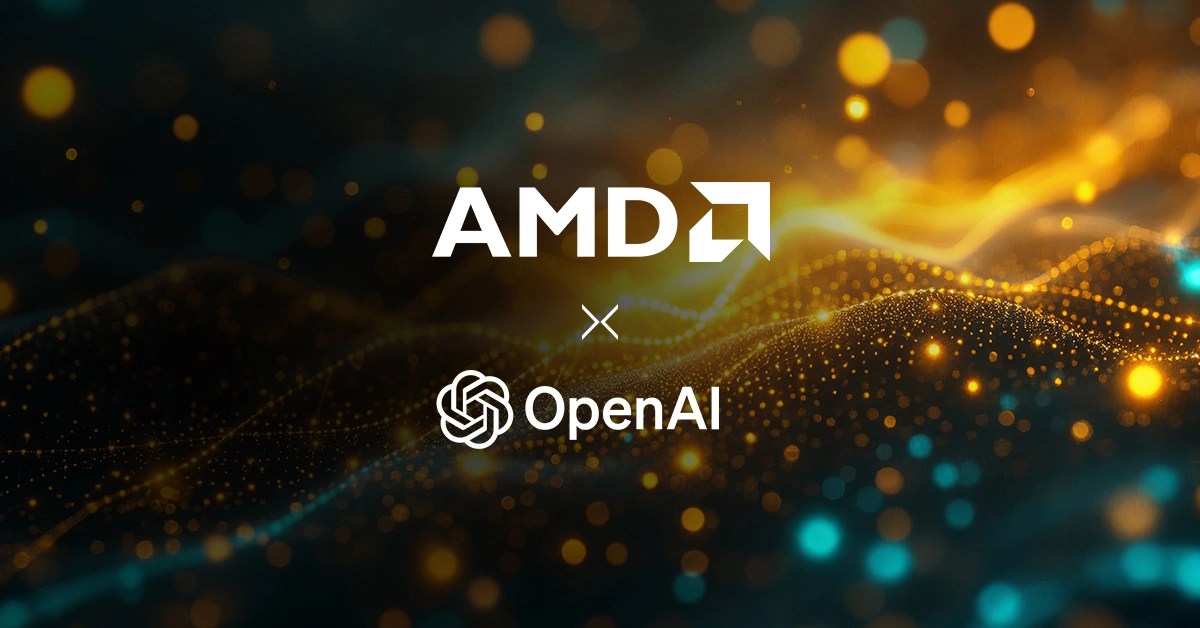
OpenAI has officially released its open models: gpt-oss-120b and gpt-oss-20b. AMD now provides out-of-the-box, day 0 support for the latest open models from OpenAI, enabling developers to easily fine-tune and deploy across cloud to client environments using AMD hardware, the AMD ROCm™ and AMD Ryzen™ AI software stack, and seamless open source integrations. At AMD, we’re excited to announce day 0 support across our AI hardware, including our flagship AMD Instinct™ MI355X and MI300X GPUs, AMD Radeon™ AI PRO R9700 GPUs, and AMD Ryzen™ AI processors.
We are also thrilled to introduce a Hugging Face Space featuring a chatbot powered by OpenAI models running on AMD Instinct GPUs. This interactive platform allows users to engage with our models effortlessly, showcasing the capabilities of AMD hardware in real-world applications.
In this blog, we’ll walk developers through the process of fine-tuning models and running fast, efficient inference on AMD hardware. Built in collaboration with the open source community, our workflow leverages vLLM for inference and PyTorch for fine-tuning OpenAI models. We’ll cover everything from a simple Docker setup to installing dependencies and running tests—ensuring the entire process is smooth and developer-friendly.
Uniqueness of OpenAI Models#
The new open models from OpenAI gpt-oss-120b and gpt-oss-20b are designed with flexibility and real-world applicability in mind. We’re excited to bring the best of these capabilities to AMD platforms from day zero.
Reasoning-Optimized Architectures: Both models support chain-of-thought reasoning with adjustable effort levels, enabling dynamic control over compute and latency trade-offs.
Instruction Following & Tool Use: With built-in support for instruction following and tool calling, these models are ideal for agent-based systems and workflows.
Responses API Compatibility: The models aim for compatibility with the Responses API reference spec. Open community support makes integration with modern APIs and tools straightforward for developers looking to build on top of these models.
Text-Only Simplicity, High Efficiency: These models are designed for text-in/text-out tasks, ideal for workloads where GPUs shine—delivering massive parallelism for token generation while minimizing system memory overhead.
Advanced Attention Design: the OpenAI model uses Rotary Positional Embeddings (RoPE) with support for up to 128k context tokens, an alternating attention pattern switching between full context and a sliding window of 128 tokens
Token-Choice MoE with SwiGLU: The architecture uses a Mixture-of-Experts (MoE) design featuring SwiGLU activations and softmax-after-topk for expert weight calculation.
Accelerating OpenAI with AMD: Key Benefits for Developers at Day 0#
Day 0 support from AMD goes beyond technical readiness—it’s about accelerating time-to-insight, reducing time-to-market, and putting developers first at every step. Developers are able to train, fine-tune, or run inference with the latest open models on a variety of AMD devices the day they are released. Our collaborative efforts with the open source community enable optimized workflows for cloud-scale training or local prototyping, without roadblocks, putting the latest generative AI models right at your fingertips.
Inference and Fine-tuning on AMD Instinct GPUs#
We provide a reference example for fine-tuning the OpenAI gpt-oss-20b model using PyTorch and Hugging Face-PEFT LoRA on AMD Instinct MI300X and MI355X GPUs leveraging the HuggingFaceH4/ultrachat_200k dataset with minimal computational overhead.
For inference, we use vLLM and ROCm software support and the underlying kernels that are optimized, ensuring lightning-fast speed and delivering a smooth, low-latency experience.
The OpenAI gpt-oss-120b model fits well within the memory footprint of AMD Instinct™ MI300X, MI325X, and MI355X GPUs—making it ideal for inference.
Token-based MoE with SwiGLU and softmax-after-topk is well-optimized for AMD Instinct GPUs, leveraging Triton and ROCm for high throughput during inference.
Inference on Radeon™ AI PRO R9700 GPUs#
The R9700 GPUs’ 32GB GDDR6 and multi-GPU support run OpenAI gpt-oss-20b entirely in GPU memory while 640 GB/s bandwidth ensures fast VRAM access, boosting attention-heavy inference with higher throughput and lower latency.
With dual-slot cooling and PCIe 5.0, a 4×R9700 configuration offers 128 GB VRAM and 128 AI accelerators, providing substantial compute capacity to boost vLLM inference speed, parallelism, and deployment efficiency.
Inference on AMD Ryzen™ AI MAX+ and AMD Ryzen™ AI 300 Series Processors#
The AMD Ryzen™ AI Max+ 395 (128GB) is the world’s first consumer AI PC processor to run OpenAI GPT-OSS 120B.
The AMD Ryzen™ AI 300 processors with 32GB memory or more can run the OpenAI GPT-OSS 20B models using LM Studio.
See how to run it today and learn more: How To Run OpenAI’s GPT-OSS 20B and 120B Models on AMD Ryzen™ AI Processors and Radeon™ Graphics Cards
Day-0 Access on Hugging Face Spaces#
We’ve made the newly released gpt-oss-120b model publicly accessible via a Gradio-based chatbot hosted on Hugging Face Spaces. This demo runs on AMD MI300X GPUs and provides a simple streaming chat interface for immediate interaction with the model, with no setup or credentials required.
While the current demo offers basic access, the underlying model supports a range of advanced capabilities:
Controllable reasoning effort: Developers can configure how deeply the model reasons, selecting from low, medium, or high effort levels (Learn more here.)
Agentic Capabilities:
Built-in tools: The model includes native support for tools such as web browsing and a Python code interpreter.
Custom tool integration: Developers can connect their own tools via function calling, enabling integration with domain-specific APIs and workflows.
These capabilities are exposed through the OpenAI-compatible responses API, which supports structured input and output, streaming, tool use, and reasoning control. Full documentation is available here.
The Hugging Face Space provides a simple starting point to explore the model, with more advanced capabilities available through direct API integration and custom deployments on AMD GPUs.
How to Run Inference with vLLM using AMD GPUs#
AMD has enabled vLLM to support OpenAI gpt-oss-120b and gpt-oss-20b models on AMD GPUs on Day 0, including
AMD Instinct MI355X (gfx950),
AMD Instinct MI300X and MI325X (gfx942)
AMD Radeon AI PRO R9700 (gfx1201).
Step 1: Select the vLLM Docker Image Based on Your GPU#
Pick the vLLM Docker image according to your choice of GPU (Instinct MI355X, MI325X, MI300X, or Radeon AI PRO R9700).
Follow these steps to get started.
VLLM_IMAGE=$(arch=$(/opt/rocm/llvm/bin/amdgpu-arch | tail -1); [[ $arch == gfx942 ]] && echo "rocm/vllm-dev:open-mi300-08052025" || ([[ $arch == gfx950 ]] && echo "rocm/vllm-dev:open-mi355-08052025") || ([[ $arch == gfx1201 ]] && echo "rocm/vllm-dev:open-r9700-08052025"))
Step 2: Launch the ROCm vLLM Docker Container#
Start a container with the necessary ROCm software, device, network privileges and AMD GPU specific containers:
docker run -it \
--ipc=host \
--network=host \
--device=/dev/kfd \
--device=/dev/dri \
--security-opt seccomp=unconfined \
--group-add video \
--shm-size 32G \
-w /workspace $VLLM_IMAGE
Step 3: Authenticate with Hugging Face#
Request access via the model page on Hugging Face and then log in using:
huggingface-cli login
Ensure you have access to the models below.
# gpt-oss-120b
huggingface-cli download openai/gpt-oss-120b
# gpt-oss-20b
huggingface-cli download openai/gpt-oss-20b
Step 4 : Launch the vLLM Server#
Both gpt-oss models can fit on a single GPU when using AMD Instinct MI355X, MI325X and MI300X GPUs.
You can serve the model using tensor parallelism with configurations like 1, 2, 4, or 8. The example script below uses tensor parallelism ($TP) set to 1, but feel free to adjust it based on your hardware and performance requirements.
The example below is for the MI300X, MI325X and Radeon GPUs, for performance, AITER is enabled (AITER_ROCM_USE_AITER) and AITER Unified attention (VLLM_USE_AITER_UNIFIED_ATTENTION) is used as the attention implementation, and the “full_cuda_graph” mode is turned on.
#!/bin/bash
TP=1
export VLLM_ROCM_USE_AITER=1
export VLLM_USE_AITER_UNIFIED_ATTENTION=1
export VLLM_ROCM_USE_AITER_MHA=0
vllm serve openai/gpt-oss-120b \
--tensor-parallel $TP \
--no-enable-prefix-caching \
--disable-log-requests \
--compilation-config '{"full_cuda_graph": true}'
For MI355X we have some extra flags which provides an additional performance boost.
export VLLM_ROCM_USE_AITER=1
export VLLM_USE_AITER_UNIFIED_ATTENTION=1
export VLLM_ROCM_USE_AITER_MHA=0
export VLLM_USE_AITER_TRITON_FUSED_SPLIT_QKV_ROPE=1
export VLLM_USE_AITER_TRITON_FUSED_ADD_RMSNORM_PAD=1
export TRITON_HIP_PRESHUFFLE_SCALES=1
export VLLM_USE_AITER_TRITON_GEMM=1
vllm serve openai/gpt-oss-120b \
--tensor-parallel 1 \
--no-enable-prefix-caching --disable-log-requests \
--compilation-config '{"compile_sizes": [1, 2, 4, 8, 16, 24, 32, 64, 128, 256, 4096, 8192], "full_cuda_graph": true}' \
--block-size 64
Step 5 : Send an Inference Request to Server#
In a new terminal (attached to the same container or host network), send a test prompt:
curl http://localhost:8000/v1/completions \
-H "Content-Type: application/json" \
-d '{
"model": "openai/gpt-oss-120b",
"prompt": "The future of AI is",
"max_tokens": 100,
"temperature": 0
}'
How to Run Fine-tuning on gpt-oss using AMD Instinct MI300X and MI355X GPUs#
With a few simple steps, you can efficiently fine tune the gpt-oss model on AMD Instinct MI300X and MI355X GPUs.
Step 1. Pull the PyTorch Docker Container#
For MI300X GPU
Use the Docker command below to pull the docker image.
docker pull rocm/pytorch-training:v25.6
For MI355X GPU
Use the docker command below to pull the docker image.
docker pull rocm/7.0-preview:rocm7.0_preview_pytorch_training_mi35X_alpha
Step 2. Launch the Docker Container#
For MI300X GPU
To launch the docker container use the command below.
docker run -it \
--device /dev/dri \
--device /dev/kfd \
--network host \
--ipc host \
--group-add video \
--security-opt seccomp=unconfined \
-v /home/USERNAME/:/workspace/ \
--name YOUR_DOCKER_NAME \
rocm/pytorch-training:v25.6
For MI355X GPU
To launch the docker container use the command below.
docker run -it \
--device /dev/dri \
--device /dev/kfd \
--network host \
--ipc host \
--group-add video \
--security-opt seccomp=unconfined \
-v /home/USERNAME/:/workspace/ \
--name YOUR_DOCKER_NAME \
rocm/7.0-preview:rocm7.0_preview_pytorch_training_mi35X_alpha
Note (for MI300X & MI355X):
If you wish to download the model locally and mount it into the container, first complete Step 3, then in Step 2 replace
/home/USERNAME/with the path to your downloaded model directory so that it mounts at/workspace/; if you do not require a local mount, simply omit the-v /home/USERNAME/:/workspace/flag from your Docker command.Replace
YOUR_DOCKER_NAMEwith a custom name of your choice.
Step 3. Download the 20B MoE Model Checkpoint#
Download OpenAI model through Hugging Face platform.
# Log in to Hugging Face
huggingface-cli login
# Enter your HF token when prompted
# Download the OpenAI official checkpoint
huggingface-cli download HUGGING_FACE_OPENAI_MODEL_LINK --local-dir ./models/MODEL_NAME # MODEL_NAME can be changed, and checkpoint can be downloaded from Hugging Face
Note:
For step 3 all the commands are the same for MI300X and MI355X.
MODEL_NAMEwithmodel_pathneeds to be set in the LoRA fine-tuning script (run_peft_lora_openai.sh- Step 4)
Step 4. Clone PEFT Setup, Upgrade Transformers/Accelerate and Run LoRA Script#
To execute the OpenAI MoE model using the Hugging Face PEFT LoRA framework use the below command.
cd /workspace/
# Clone repository
git clone https://github.com/AMD-AIG-AIMA/HF_PEFT_GPT_OSS.git
cd HF_PEFT_GPT_OSS
# For MI300, upgrade libraries using the following command
bash requirements_MI300.sh
# For MI355, upgrade libraries using the following command
bash requirements_MI355.sh
# Run the LoRA fine-tuning script
bash run_peft_lora_openai.sh # Please make sure to set the model_name_or_path (MODEL_NAME) in the script file.
By default, this runs on a single node with eight GPUs. Modify parameters in the run_peft_lora_openai.sh script as needed.
Please refer to the HF_PEFT_GPT_OSS for more details and troubleshooting.
Summary#
AMD open ecosystem with cloud to client hardware, ROCm/Ryzen AI software stack together with contributions from the open source community (vLLM, Hugging face PEFT, and PyTorch) enables developers to deploy gpt-oss 20b and 120b models from OpenAI seamlessly on Day 0. Day 0 support allows developers to easily deploy models out of the box and start experimenting without delay in post launch optimizations. This milestone empowers developers to unlock the full potential of the AMD ecosystem across cloud to client, reinforcing our commitment to providing everything developers need to succeed, including robust open source community collaboration. In this blog, we walked you through the steps for fine-tuning and running inference with OpenAI’s gpt-oss models on AMD hardware using ROCm, vLLM, and Hugging Face tools. With day 0 support for OpenAI models, we are excited to see how the community will leverage these innovative capabilities.
Acknowledgements#
We extend our sincere thanks to the kernel team — Lukasz Burzawa, Mehmet Cagri Kaymak, Shao-Chun Lee, Ali Zaidy, and Vinayak Gokhale — and the compiler team — Kyle Wang, Jungwook Park, and Lei Zhang — for their outstanding contributions in enabling OpenAI models on AMD hardware. Their hard work, expertise, and dedication were instrumental to publishing this blog.
Additional Resources#
To get started, explore the following resources:
For AMD GPUs,
For AMD Ryzen AI processors,
Disclaimers#
Third-party content is licensed to you directly by the third party that owns the content and is not licensed to you by AMD. ALL LINKED THIRD-PARTY CONTENT IS PROVIDED “AS IS” WITHOUT A WARRANTY OF ANY KIND. USE OF SUCH THIRD-PARTY CONTENT IS DONE AT YOUR SOLE DISCRETION AND UNDER NO CIRCUMSTANCES WILL AMD BE LIABLE TO YOU FOR ANY THIRD-PARTY CONTENT. YOU ASSUME ALL RISK AND ARE SOLELY RESPONSIBLE FOR ANY DAMAGES THAT MAY ARISE FROM YOUR USE OF THIRD-PARTY CONTENT.