Unlocking GPU-Accelerated Containers with the AMD Container Toolkit#
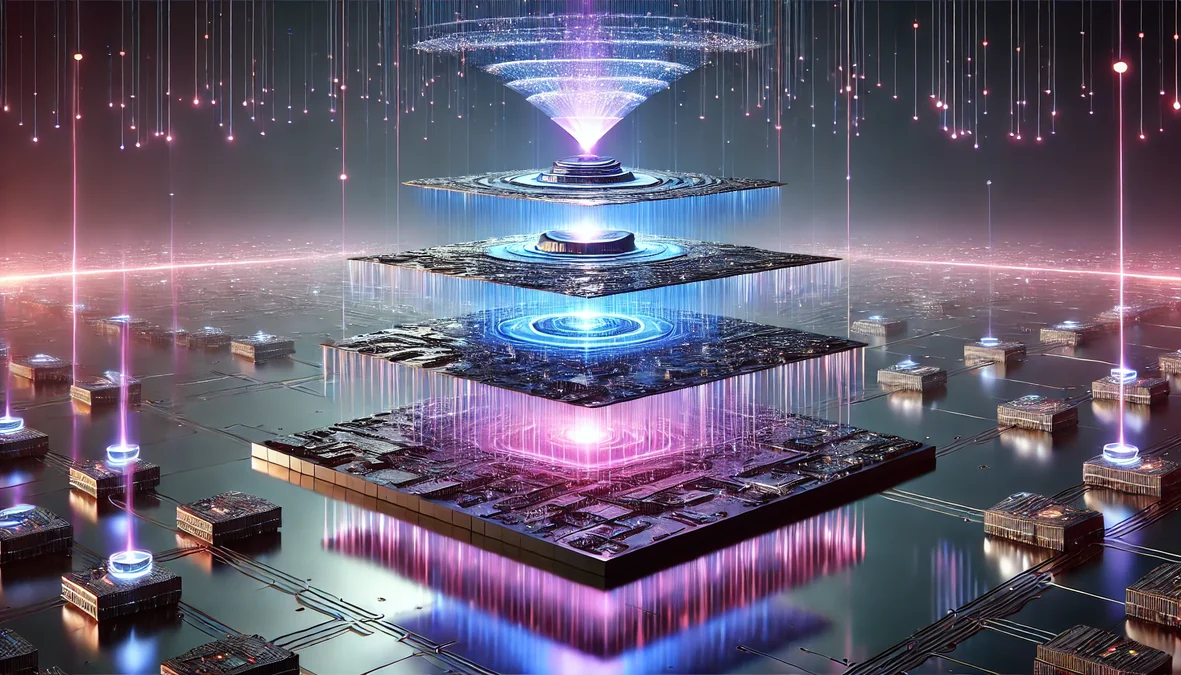
In the rapidly evolving fields of high-performance computing (HPC), artificial intelligence (AI), and machine learning (ML), containerization has become a cornerstone of modern application deployment. Containers provide a lightweight, portable, and scalable way to package applications and their dependencies. The integration of GPUs into these environments has become imperative. However, leveraging GPU acceleration within containers has historically been a complex and error-prone process, particularly when ensuring seamless access to GPU hardware resources.
The AMD Container Toolkit Documentation is a game-changing solution that addresses these challenges by providing a robust and streamlined framework for developers and organizations—simplifying integration and fully utilizing AMD Instinct™ accelerators in containerized environments. This toolkit provides platform engineers, DevOps teams, and HPC architects with the tools they need to deploy GPU-accelerated workloads efficiently. Whether you’re running AI/ML training pipelines, HPC simulations, or inference workloads, the AMD Container Toolkit ensures seamless access to AMD Instinct™ accelerators in containerized environments.
This blog post explores the AMD Container Toolkit in depth, covering its architecture, installation, configuration, and real-world applications. By the end, you’ll have a clear understanding of how this toolkit can empower your GPU-accelerated workloads.
What is the AMD Container Toolkit?#
The AMD Container Toolkit Documentation is an extensible suite of runtime tools and configurations that streamlines deployment and enables seamless access to AMD GPUs within Linux containers. It is designed to work with Instinct GPUs, providing the necessary runtime hooks, libraries, and device configurations to ensure GPU workloads run efficiently in containerized environments without compromising security or performance. It represents a significant step forward in simplifying GPU access in containerized environments.
Why AMD Container Toolkit?#
The AMD Container Toolkit addresses several critical challenges in GPU-accelerated containerization:
Simplified GPU Access: Provides a streamlined and consistent way to access AMD GPUs within containers, eliminating the need for complex manual configurations.
Production-Ready Deployments: Ensures enterprise-grade stability and performance, making it suitable for mission-critical workloads.
Security and Performance: Exposes GPU resources to containers while maintaining strong isolation and optimal performance.
Key Features#
Runtime Hooks: Dynamically configure containers to include environment variables and device files.
Device Discovery: Provides tools to enumerate and manage GPU devices within containers.
Framework Support: Compatible with popular ML frameworks like PyTorch and TensorFlow.
Architecture Overview#
The AMD Container Toolkit Runtime is designed to integrate with standard container runtimes—such as Docker, without requiring any changes to existing container images. Its primary role is to ensure that AMD GPUs are accessible inside containers while maintaining a clean separation between application and hardware configuration.
At the core of the toolkit is a lightweight wrapper around the low-level container runtime, runc. This wrapper is responsible for preparing the container environment so that AMD GPUs can be accessed during runtime. It configures the container with the necessary device files and runtime settings to make GPU resources available transparently.
Specifically, the wrapper performs the following tasks:
Device Access Configuration: Grants access to the appropriate GPU device nodes inside the container by mounting the relevant
/deventries.Environment Setup: Propagates key environment variables required for ROCm to operate effectively within the containerized environment.
This approach enables GPU support to be dynamically injected at runtime, ensuring that containers remain lightweight, portable, and agnostic of the underlying hardware configuration. There is no need to embed GPU-specific logic or dependencies directly into container images.
System Requirements#
Before installing the AMD Container Toolkit, ensure your system meets the following prerequisites:
Operating System:
Ubuntu 22.04 LTS (Jammy Jellyfish) or Ubuntu 24.04 LTS (Noble Numbat)Docker Version:
Docker version 25 or above is required. The Container Device Interface (CDI) format—used by modern container runtimes to abstract and expose GPUs—is not supported in older Docker versions.
Note:
Please refer to the compatibility matrix before proceeding.
Installation and Setup#
Step-by-Step Installation#
To get started with the AMD Container Toolkit, follow these steps:
1. Install System Prerequisites#
sudo apt update
sudo apt install "linux-headers-$(uname -r)" "linux-modules-extra-$(uname -r)"
sudo usermod -a -G render,video $LOGNAME
2. Install the AMDGPU Driver#
Refer to the latest ROCm documentation for driver installation in the ROCm Install Quick Start.
Download the AMDGPU driver installer package from the Radeon Repository.
3. Configure Repositories#
sudo apt update
sudo apt install wget gpg
sudo mkdir --parents --mode=0755 /etc/apt/keyrings
wget https://repo.radeon.com/rocm/rocm.gpg.key -O - | gpg --dearmor | sudo tee /etc/apt/keyrings/rocm.gpg > /dev/null
Add the appropriate repository to your sources list based on your Ubuntu version:
# For Ubuntu 22.04
echo "deb [arch=amd64 signed-by=/etc/apt/keyrings/rocm.gpg] https://repo.radeon.com/amd-container-toolkit/apt/ jammy main" | sudo tee /etc/apt/sources.list.d/amd-container-toolkit.list
# For Ubuntu 24.04
echo "deb [arch=amd64 signed-by=/etc/apt/keyrings/rocm.gpg] https://repo.radeon.com/amd-container-toolkit/apt/ noble main" | sudo tee /etc/apt/sources.list.d/amd-container-toolkit.list
4. Install the AMD Container Toolkit#
Update the package list and install the container toolkit:
sudo apt update
sudo apt install amd-container-toolkit
5. Install Docker (if not already installed)#
sudo apt install docker.io
Important:
Docker version 25 or above is required. The Container Device Interface (CDI) format—used by modern container runtimes to abstract and expose GPUs—is not supported in older Docker versions.For a detailed walkthrough, refer to the Quick Start Guide.
Verifying AMD Container Runtime Hook Functionality#
After installing and configuring the AMD Container Runtime, it’s important to verify that the runtime hook is functioning correctly and that the ROCm stack is accessible inside containers. You can do this by running the rocm-smi utility within a container.
Example: Running rocm-smi in a Container#
amd-ctk runtime configure --runtime=docker
docker run --rm --runtime=amd -e AMD_VISIBLE_DEVICES=all rocm/rocm-terminal rocm-smi
Expected Result#
If the runtime is set up correctly, the command should display the output of rocm-smi inside the container. This confirms that the container can access the host’s AMD GPUs and that the runtime hook is working as intended.
Core Concepts#
The AMD Container Toolkit operates by intercepting and modifying the Open Container Initiative (OCI) specifications generated by the container daemon. It injects the necessary GPU devices into the OCI spec, enabling containers to access AMD GPUs seamlessly. This process involves:
Using the
AMD_VISIBLE_DEVICESenvironment variable to specify GPU access.Employing the
amd-ctkCLI to configure the container runtime and manage device visibility.
Docker Runtime Integration#
The toolkit integrates with Docker to provide GPU access in containers. Key functionalities include:
Configuring Docker to use the AMD container runtime:
amd-ctk runtime configure --runtime=docker
Specifying required GPUs (choose one of the following methods):
Using the
AMD_VISIBLE_DEVICESenvironment variable:docker run --rm --runtime=amd -e AMD_VISIBLE_DEVICES=all rocm/rocm-terminal rocm-smi
Using the Container Device Interface (CDI):
sudo amd-ctk cdi generate --output=/etc/cdi/amd.json docker run --rm --device amd.com/gpu=all rocm/rocm-terminal rocm-smi
Listing available GPUs:
amd-ctk cdi list
Device Discovery and Enumeration#
Using the amd-ctk CLI, developers can:
Enumerate available GPU devices.
Generate CDI specifications for device access.
Manage device visibility within containers.
Framework Integration#
The AMD Container Toolkit supports integration with popular machine learning frameworks, enabling developers to leverage GPU acceleration in their applications. For example, integrating with PyTorch or TensorFlow involves:
Building container images with the necessary framework dependencies.
Configuring the container runtime to provide GPU access.
Running training or inference workloads within the containerized environment.
For detailed examples and guidance, refer to the Framework Integration section of the documentation.
Troubleshooting#
Common issues and their resolutions include:
Docker daemon not recognizing the AMD container runtime:
Ensure that the runtime is correctly configured and that the Docker daemon has been restarted.Containers unable to access GPUs:
Verify that theAMD_VISIBLE_DEVICESenvironment variable is set appropriately and that the necessary devices are visible within the container.
For a comprehensive list of troubleshooting steps, consult the Troubleshooting guide.
Migration Guide: NVIDIA to AMD Container Toolkit#
Transitioning from NVIDIA’s container toolkit to AMD’s involves:
Uninstalling the NVIDIA container runtime.
Installing the AMD Container Toolkit as outlined in the Quick Start Guide.
Updating container configurations to use the AMD runtime and environment variables.
Detailed migration steps are available in the Migration Guide.
Real-World Use Cases#
1. AI and Machine Learning#
Supports frameworks like PyTorch and TensorFlow
Efficient model training and inference
Consistent ML workflow environments
2. Development Environments#
Reproducible development environments
Consistency between development and production
Simplified dependency management
3. Production Deployments#
Scalable container orchestration
Efficient resource utilization
Robust monitoring and management
Best Practices and Troubleshooting#
Best Practices#
Resource Management: Define resource limits, monitor GPU utilization, implement scaling strategies.
Security: Apply regular updates, enforce access controls, follow container isolation best practices.
Performance Optimization: Use suitable base images, optimize GPU memory usage, implement efficient data pipelines.
Common Troubleshooting Scenarios#
Container Start-up Issues: Check GPU driver installation, runtime configuration, and device permissions.
Performance Problems: Monitor resources, check for memory leaks, verify GPU accessibility.
Summary#
The AMD Container Toolkit is a vital component for organizations leveraging AMD GPUs for HPC and AI workloads. The toolkit stands as a production-ready solution for simplifying GPU access, facilitating integration with popular frameworks, and enabling ROCm-powered GPU acceleration in modern containerized environments. By following the installation and configuration steps above, users can effectively deploy and manage GPU-accelerated containers.
In this blog, we presented the AMD Container Toolkit’s architecture, installation process, runtime configuration, and practical use cases for GPU-accelerated containers. Whether building scalable AI pipelines or prototyping machine learning models in Docker, the AMD Container Toolkit streamlines integration, boosts performance, and ensures portability.
As container adoption continues to surge, AMD’s commitment to open standards and robust developer tooling ensures that GPU acceleration is accessible, scalable, and primed for the workloads of tomorrow.
For more details and updates, visit the AMD Container Toolkit Documentation.
Disclaimers#
Third-party content is licensed to you directly by the third party that owns the content and is not licensed to you by AMD. ALL LINKED THIRD-PARTY CONTENT IS PROVIDED “AS IS” WITHOUT A WARRANTY OF ANY KIND. USE OF SUCH THIRD-PARTY CONTENT IS DONE AT YOUR SOLE DISCRETION AND UNDER NO CIRCUMSTANCES WILL AMD BE LIABLE TO YOU FOR ANY THIRD-PARTY CONTENT. YOU ASSUME ALL RISK AND ARE SOLELY RESPONSIBLE FOR ANY DAMAGES THAT MAY ARISE FROM YOUR USE OF THIRD-PARTY CONTENT.