Affinity part 1 - Affinity, placement, and order#
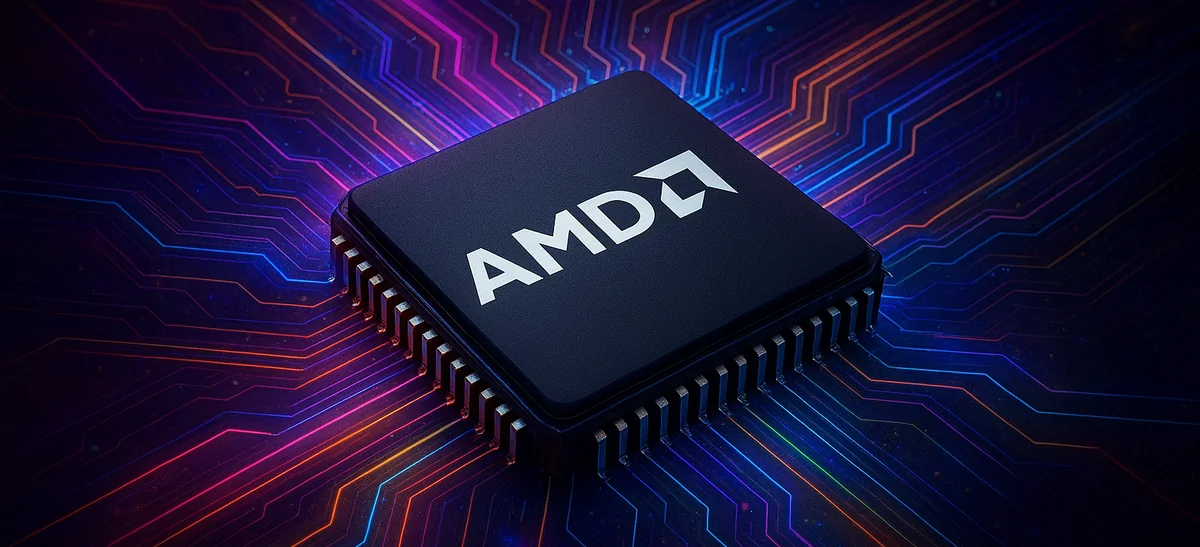
Modern hardware architectures are increasingly complex with multiple sockets, many cores in each Central Processing Unit (CPU), Graphical Processing Units (GPUs), memory controllers, Network Interface Cards (NICs), etc. Peripherals such as GPUs or memory controllers will often be local to a CPU socket. Such designs present interesting challenges in optimizing memory access times, data transfer times, etc. Depending on how the system is built, hardware components are connected, and the workload being run, it may be advantageous to use the resources of the system in a specific way. In this article, we will discuss the role of affinity, placement, and order in improving performance for High Performance Computing (HPC) workloads. A short case study is also presented to familiarize you with performance considerations on a node in the Frontier supercomputer. In a follow-up article, we also aim to equip you with the tools you need to understand your system’s hardware topology and set up affinity for your application accordingly.
A brief introduction to NUMA systems#
In Non-Uniform Memory Access (NUMA) systems, resources are logically partitioned into multiple domains or nodes. Even though all processor cores can read or write from any memory on the system, each processor core has local memory that is attached to it, and non-local or remote memory that is attached to other processor cores or that it shares with other processors. Accessing data from local memory is faster than accessing data from remote memory. This latency is higher especially for data accesses that cross a socket-to-socket interconnect. With local accesses, memory contention from CPU cores is reduced resulting in increased bandwidth. Therefore, in such systems, it is important to spread the processes and their threads across multiple NUMA domains so that all resources of the system are used uniformly.
NUMA systems can be configured with multiple domains per socket. The NUMA domains Per Socket (NPS) configuration is performed at boot-time and typically by administrators of large compute clusters. In dual-socket nodes, for instance, it is common to find NPS1 or NPS4 configurations where each socket is set up to have 1 or 4 NUMA domains. All the memory controllers, processor cores, NICs, GPUs, and other similar resources are partitioned among the various NUMA domains based on how they are physically connected to each other.
Consider a dual socket node where there are 16 memory channels in all. In the NPS1 case, there is one NUMA domain per socket, each with 8 memory channels. In this case, memory accesses will be interleaved across all 8 memory channels resulting in uniform bandwidth. In contrast, in a NPS4 configuration, each of the 4 NUMA domains in a socket will have memory accesses being interleaved across 2 memory channels. This reduced contention may potentially increase achieved memory bandwidth if all the processes are spread across the various NUMA domains.
Affinity, placement and order - introduction and motivation#
Scheduling processes and their threads on processor cores is controlled by the Operating System (OS). The OS manages preemption of processes when resources are scarce and are shared between many processes. When the OS decides to reschedule a process, it may choose a new processor core. In this case, any cached data has to be moved to the caches closer to the new core. This increases latency and lowers performance for the workload. The operating system is unaware of parallel processes or their threads. In the case of a multi-process job, such process movement and associated data movement costs may cause all the other processes to wait longer at synchronization barriers. OS schedulers need assistance from the software developer to efficiently manage CPU and GPU affinity.
Affinity#
Affinity is a way for processes to indicate preference of hardware components so that a given process is always scheduled to the same set of compute cores and is able to access data from local memory efficiently. Processes can be pinned to resources typically belonging to the same NUMA domain. Setting affinity improves cache reuse and NUMA memory locality, reduces contention for resources, lowers latency and reduces variability from run to run. Affinity is extremely important for processes running on CPU cores and the resulting placement of their data in CPU memory. On systems with CPUs and GPUs, affinity is less critical unless there is a bottleneck with the location of data in host memory. If data in host memory is not in the same NUMA domain as the GPU, then memory copies between host and device, page migration and direct memory access may be affected.
For parallel processes, affinity is more than binding; we also have to pay attention to placement and order. Let us look at these two ideas more closely.
Placement#
Placement indicates where the processes of a job are placed. Our goal is to maximize available resources for our workload. To achieve this goal for different types of workloads, we may do different things. Consider some scenarios to illustrate this point:
We may want to use all resources such as CPU cores, caches, GPUs, NICs, memory controllers, etc.
If processes have multiple threads (OpenMP®), we may require each thread to run on a separate CPU core
In some cases, to avoid thrashing of caches, we may want to use only one Hardware Thread (HWT) per physical core
In cases where there is not enough memory per process, we may want to skip some CPU cores
We may want to reserve some cores for system operations such as servicing GPU interrupts, etc. to reduce jitter for timing purposes
Message Passing Interface (MPI) prefers “gang scheduling” whereas the OS does not know that the processes are connected
On today’s hardware, controlling placement may help avoid oversubscription of compute resources and thereby avoid unnecessary contention for common resources. Proper placement can help avoid non-uniform use of compute resources where some resources are used and some idle. When processes are placed too widely apart, this may result in sub-optimal communication performance. And most importantly, using process placement, we can prevent migration of processes by the operating system. We must note that affinity controls in the OS and MPI have greatly improved and changed over the years.
Order#
Order defines how processes of a parallel job are distributed across the sockets of the node. There are many ways to order processes and we can choose the right one for our application if we understand the communication pattern in our application. For instance, if processes communicating with each other are placed close together, maybe on the same socket, we can lower communication latency. If we had a heavy workload, it may be better balanced if scattered across all available compute resources.
In many job scheduling systems, the default ordering mechanism is Round-Robin or Cyclic where processes are distributed in a round-robin fashion across sockets as shown in the figure below. In this example, 8 MPI ranks are being scheduled across two 4-core sockets. Cyclic ordering helps maximize available cache for each process and evenly utilize the resources of a node.
Another commonly used ordering mechanism is called Packed or Close where consecutive MPI ranks are assigned to processors in the same socket until it is filled before scheduling a rank on a different socket. Packed ordering is illustrated in the figure below for the same case where 8 MPI ranks are scheduled across two sockets. Closely packing processes can result in improved performance due to data locality if ranks that communicate the most are accessing data in the same memory node and sharing caches.
Choosing rank order carefully helps optimize communication. We know that intra-node
communication is faster than inter-node communication. The application or domain expert
may know the best placement for the application at hand. For example, stencil
near-neighbors are best placed next to each other. Tools such as HPE’s CrayPat profiler
or grid_order utility can be used to detect communication pattern between MPI ranks
and generate an optimal rank order in a file that can further be supplied to Cray MPICH
when running the workload. Slurm binding options may also be available at large
computing sites.
Case study: Placement considerations on a Frontier node#
Oak Ridge National Laboratory (ORNL)’s Frontier supercomputer is a system based on HPE Cray’s EX architecture with optimized 3rd Gen AMD EPYC™ CPUs and AMD Instinct™ MI250X GPUs. In the figure depicting the topology of a Frontier node below, we see that the 64-core CPU is connected with 4 MI250X GPUs via high speed Infinity Fabric™ links. We also observe that each MI250X GPU consists of two Graphics Compute Dies (GCDs), each with 64 GB of High Bandwidth Memory (HBM). The CPU is connected to 512 GB of DDR4 memory. The two GCDs in each GPU have four Infinity Fabric™ links between them. GCDs between different GPUs are also connected via Infinity Fabric™ links, but fewer of them. We see that there are 4 NICs connected directly to odd numbered GCDs. Lastly, we see that the CPU is configured in NPS4 mode, so every 16 cores belong to a NUMA domain. Simultaneous Multi-Threading (SMT) is enabled, so there are two HWTs per physical core.
On this complex architecture, it is important to choose rank order and placement carefully to optimize communication. Let us look at a few aspects of this architecture and attempt to prescribe best practices for each.
Consideration 1 - Each GCD is connected to 8 CPU cores in a NUMA domain#
In the simplified figure below, we see that each GCD is connected to 8 CPU cores and they belong to the same NUMA domain. For instance, we see that CPU cores 0-7 are closest to GCD 4 and CPU cores 48-55 are closest to GCD 0. Therefore, pinning a process and its threads on cores closest to the GCD it uses would improve the efficiency of Host-to-Device (H2D) and Device-to-Host (D2H) transfers.
Consideration 2 - Memory bandwidth is highest between GCDs of the same MI250X GPU#
As seen in the figure below, we have four Infinity Fabric™ links between the two GCDs of a MI250X GPU for a combined 200 GB/s peak bandwidth in each direction. This can be advantageous for reducing communication latency if we place pairs of ranks that communicate the most on GCDs of the same GPU. Note that even though bandwidths are different between different pairs of GCDs, communication using device buffers will be at least as fast as communication using host buffers.
Consideration 3 - NICs are attached to odd-numbered GCDs#
In the figure below, we see that there are four NICs on a Frontier node and they are
directly connected to odd-numbered GCDs. Hence, inter-node MPI communication using
device buffers (GPU Aware MPI) is expected to be faster. HPE Cray’s MPI implementation,
for instance, provides environment variables to pick the ideal mapping between a process
and the default NIC. You can find more information about this using man mpi on Cray
systems.
Consideration 4 - Multiple processes on the same GCD#
AMD GPUs natively support running multiple MPI ranks on the same device where processes share the available resources improving utilization. Depending on the application’s communication pattern, packing ranks that communicate most on the same device can improve performance. In the figure shown below, 4 MPI ranks are running on GCD 4. These 4 ranks are pinned to CPU cores 0, 2, 4 and 6 respectively.
In this case study, we examined the topology of Frontier nodes and this helped us understand how we may want to bind, place and order the processes when running our workloads. Such an analysis is required on any system that you have in order to extract a little more performance from your jobs. We hope these ideas help you ask the right questions when optimizing your runs for a new system.
Conclusion#
In parallel applications, affinity involves placement, order and binding. Setting affinity is a critical piece of the optimization puzzle for hybrid applications on the complex hardware architectures of today. Choosing the right binding, placement and order can help improve achieved memory bandwidth, improve achieved bandwidth of data transfers between host and device, optimize communication, and avoid excessive thread or process migration. To achieve proper affinity for a given application, we need to know the hardware topology. Understanding the performance limiters of the application can help design the best strategy for using the available resources. Knowing the communication pattern between processes can guide placement of the processes. We also need to know how to control placement for the processes and threads of our application. The tools to understand system topology and techniques for setting affinity will be discussed in Part 2 of the Affinity blog series.
References#
Frontier User Guide, Oak Ridge Leadership Compute Facility, Oak Ridge National Laboratory (ORNL)
Parallel and High Performance Computing, Robert Robey and Yuliana Zamora, Manning Publications, May 2021
Performance Analysis of CP2K Code for Ab Initio Molecular Dynamics on CPUs and GPUs, Dewi Yokelson, Nikolay V. Tkachenko, Robert Robey, Ying Wai Li, and Pavel A. Dub, Journal of Chemical Information and Modeling 2022 62 (10), 2378-2386, DOI: 10.1021/acs.jcim.1c01538
Disclaimers#
The OpenMP name and the OpenMP logo are registered trademarks of the OpenMP Architecture Review Board.
HPE is a registered trademark of Hewlett Packard Enterprise Company and/or its affiliates.
Linux is the registered trademark of Linus Torvalds in the U.S. and other countries.
Acknowledgements#
We thank Justin Chang, Bill Brantley, and Leopold Grinberg for their guidance and feedback.