Reproducing the AMD Instinct™ GPUs MLPerf Inference v5.0 Submission#
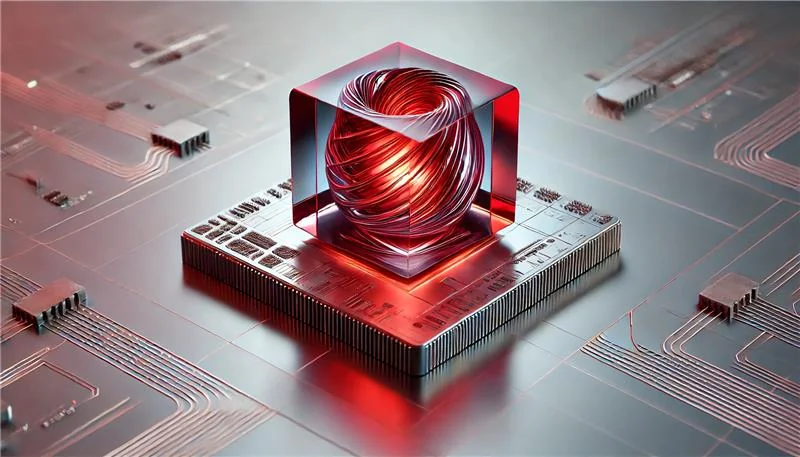
Building upon the success of our MLPerf Inference v4.1 submission, AMD has submitted results for two popular models – Llama 2 70B and Stable Diffusion XL (SDXL) – in the MLPerf Inference v5.0 round. This blog post provides a comprehensive, step-by-step guide on reproducing the results of AMD’s MLPerf submission using ROCm and the AMD Instinct™ MI325X GPUs. Please follow along to independently verify these results and gain hands-on experience with the benchmarking process. If you are interested in learning more about the advanced optimization strategies behind our Llama 2 70B and SDXL inference, from quantization and General Matrix Multiplication (GEMM) tuning to cutting-edge vLLM scheduling and platform enhancements, check out our blog on MLPerf Inference v5.0 optimization strategies.
AMD MLPerf inference v5.0 submissions#
To fairly and accurately gauge performance in the advancing field of machine learning (ML), MLPerf was established by MLCommons on May 2, 2018. It quickly became an important standard for measuring the accuracy, speed, and efficiency of popular AI workloads, including training, HPC, and inference execution. Companies across the industry use MLPerf submission results to evaluate the relative performance of various competitive hardware and software platforms.
Recently, AMD’s Instinct™ MI325X platform was featured in two competitive MLPerf submission – Llama 2 70B and Stable Diffusion XL (SDXL). You can find the official results on MLCommons while code and other artifacts can be found in the submission repository. In this blog post we will show you, step-by-step, how to reproduce the results of AMD’s MLPerf v5.0 submissions with your own AMD Instinct™ MI325x platform. In an effort to improve usability we have released pre-built docker images along with quantized models, which are used in this blog for easy reproducibility.
The AMD MLPerf Inference v5.0 submission includes results that were generated on a system with 8 x MI325X GPUs and 2 x AMD EPYC 9655 CPUs. These results are submitted in the Available category, showcasing AMD hardware and software that are already available to customers.
Prerequisites#
To follow along with this blog, these components are required:
Eight AMD Instinct MI325X GPUs
ROCm 6.3.3 or later
Any Linux distribution supported by the selected ROCm version
Docker
See the ROCm Quick start installation guide for information on how to install ROCm.
Llama 2 70B submission#
This section describes the procedure to reproduce the MLPerf Inference v5.0 result for Llama 2 70B submitted by AMD.
Setup procedure for Llama 2 70B benchmark#
First, pull the Docker image containing the required scripts and codes, and start the container for the benchmark.
docker pull rocm/amd-mlperf:llama2_70b_inference_5.0
docker run -it \
--ipc=host --network=host --privileged --cap-add=CAP_SYS_ADMIN \
--device=/dev/kfd --device=/dev/dri --device=/dev/mem \
--group-add render --cap-add=SYS_PTRACE --security-opt seccomp=unconfined \
rocm/amd-mlperf:llama2_70b_inference_5.0
Model and dataset#
Inside the Docker container, download the quantized model using this command:
(Note: This step might take a while because the quantized model is around 70Gb.)
git clone https://huggingface.co/amd/Llama-2-70b-chat-hf_FP8_MLPerf_V2 /model/llama2-70b-chat-hf/fp8_quantized/
Inside the Docker container, download and process the dataset:
bash /lab-mlperf-inference/setup/download_dataset.sh
Running the Llama 2 70B benchmark#
For the language area in MLPerf Inference: Datacenter that Llama 2 70B falls under, two scenarios are required in the submission:
Offline - LoadGen sends all queries to the system under test (SUT) at the start. The performance metric is simply the measured throughput.
Server - LoadGen sends new queries to the SUT according to a Poisson distribution. The performance metric is the maximum Poisson throughput parameter that the SUT supports.
We will provide instructions for benchmarking both scenarios below. Note that they are almost identical except the script names and config values. So be careful to enter the correct command when running the benchmarks.
The steps required to run the inference benchmark will be detailed below.
Runtime tunables#
(Optional) To boost the machine’s performance, execute the following script before any performance test (should be run once after a reboot):
bash /lab-mlperf-inference/setup/runtime_tunables.sh
Offline scenario performance benchmark#
(Optional) Use a lower maximum GPU frequency to prevent power throttling:
### MI325x Offline Power Setup
sudo rocm-smi --setperfdeterminism 1700
sudo amd-smi set --soc-pstate 0 -g all
Run the offline scenario performance test:
## Performance
python /lab-mlperf-inference/code/main.py \
--config-path /lab-mlperf-inference/code/harness_llm/models/llama2-70b/ \
--config-name offline_mi325x \
test_mode=performance \
harness_config.data_parallel_size=8 \
harness_config.user_conf_path=/lab-mlperf-inference/code/user_mi325x.conf \
harness_config.output_log_dir=/lab-mlperf-inference/results/llama2-70b/Offline/performance/run_1
The output should resemble the following:
================================================
MLPerf Results Summary
================================================
SUT name : PySUT
Scenario : Offline
Mode : PerformanceOnly
Samples per second: 112.646
Tokens per second: 33396.9
Result is : VALID
Min duration satisfied : Yes
Min queries satisfied : Yes
Early stopping satisfied: Yes
================================================
Additional Stats
================================================
Min latency (ns) : 639038848461
Max latency (ns) : 654513120873
Mean latency (ns) : 647369722083
50.00 percentile latency (ns) : 647179964510
90.00 percentile latency (ns) : 654461331553
95.00 percentile latency (ns) : 654487020839
97.00 percentile latency (ns) : 654497498762
99.00 percentile latency (ns) : 654507818266
99.90 percentile latency (ns) : 654512575583
================================================
Test Parameters Used
================================================
samples_per_query : 73260
target_qps : 111
ttft_latency (ns): 2000000000
tpot_latency (ns): 200000000
max_async_queries : 1
min_duration (ms): 600000
max_duration (ms): 0
min_query_count : 1
max_query_count : 0
qsl_rng_seed : 6023615788873153749
sample_index_rng_seed : 15036839855038426416
schedule_rng_seed : 9933818062894767841
accuracy_log_rng_seed : 0
accuracy_log_probability : 0
accuracy_log_sampling_target : 0
print_timestamps : 0
performance_issue_unique : 0
performance_issue_same : 0
performance_issue_same_index : 0
performance_sample_count : 24576
WARNING: sample_concatenate_permutation was set to true.
Generated samples per query might be different as the one in the setting.
Check the generated_samples_per_query line in the detailed log for the real
samples_per_query value
2 warnings encountered. See detailed log.
No errors encountered during test.
Server scenario performance benchmark#
(Optional) Use a lower maximum GPU frequency to prevent power throttling:
### MI325x Server Power Setup
sudo rocm-smi --setperfdeterminism 1600
sudo amd-smi set --soc-pstate 0 -g all
Run the server scenario performance test:
## Performance
python /lab-mlperf-inference/code/main.py \
--config-path /lab-mlperf-inference/code/harness_llm/models/llama2-70b/ \
--config-name server_mi325x \
test_mode=performance \
harness_config.data_parallel_size=8 \
harness_config.user_conf_path=/lab-mlperf-inference/code/user_mi325x.conf \
harness_config.output_log_dir=/lab-mlperf-inference/results/llama2-70b/Server/performance/run_1
The output should resemble the following:
================================================
MLPerf Results Summary
================================================
SUT name : PySUT
Scenario : Server
Mode : PerformanceOnly
Completed samples per second : 99.86
Completed tokens per second: 29522.56
Result is : VALID
Performance constraints satisfied : Yes
Min duration satisfied : Yes
Min queries satisfied : Yes
Early stopping satisfied: Yes
TTFT Early Stopping Result:
* Run successful.
TPOT Early Stopping Result:
* Run successful.
================================================
Additional Stats
================================================
Scheduled samples per second : 104.15
Min latency (ns) : 756127764
Max latency (ns) : 150606473583
Mean latency (ns) : 37756807070
50.00 percentile latency (ns) : 32917446649
90.00 percentile latency (ns) : 68033586908
95.00 percentile latency (ns) : 83431757630
97.00 percentile latency (ns) : 94924737771
99.00 percentile latency (ns) : 121801757289
99.90 percentile latency (ns) : 145708791529
Completed tokens per second : 29522.56
Min First Token latency (ns) : 46040396
Max First Token latency (ns) : 2522969250
Mean First Token latency (ns) : 963332124
50.00 percentile first token latency (ns) : 950532291
90.00 percentile first token latency (ns) : 1445779609
95.00 percentile first token latency (ns) : 1553932052
97.00 percentile first token latency (ns) : 1623620561
99.00 percentile first token latency (ns) : 1760966679
99.90 percentile first token latency (ns) : 2226588311
Min Time to Output Token (ns) : 32461425
Max Time to Output Token (ns) : 1358427611
Mean Time to Output Token (ns) : 126269215
50.00 percentile time to output token (ns) : 132613828
90.00 percentile time to output token (ns) : 146707048
95.00 percentile time to output token (ns) : 150751846
97.00 percentile time to output token (ns) : 154075958
99.00 percentile time to output token (ns) : 164964162
99.90 percentile time to output token (ns) : 227870358
================================================
Test Parameters Used
================================================
samples_per_query : 1
target_qps : 104
ttft_latency (ns): 2000000000
tpot_latency (ns): 200000000
max_async_queries : 0
min_duration (ms): 600000
max_duration (ms): 0
min_query_count : 100
max_query_count : 0
qsl_rng_seed : 6023615788873153749
sample_index_rng_seed : 15036839855038426416
schedule_rng_seed : 9933818062894767841
accuracy_log_rng_seed : 0
accuracy_log_probability : 0
accuracy_log_sampling_target : 0
print_timestamps : 0
performance_issue_unique : 0
performance_issue_same : 0
performance_issue_same_index : 0
performance_sample_count : 24576
WARNING: sample_concatenate_permutation was set to true.
Generated samples per query might be different as the one in the setting.
Check the generated_samples_per_query line in the detailed log for the real
samples_per_query value
No warnings encountered during test.
No errors encountered during test.
Offline scenario accuracy benchmark#
Run the offline scenario accuracy test:
## Accuracy
python /lab-mlperf-inference/code/main.py \
--config-path /lab-mlperf-inference/code/harness_llm/models/llama2-70b/ \
--config-name offline_mi325x \
test_mode=accuracy \
harness_config.data_parallel_size=8 \
harness_config.user_conf_path=/lab-mlperf-inference/code/user_mi325x.conf \
harness_config.output_log_dir=/lab-mlperf-inference/results/llama2-70b/Offline/accuracy
The above step will generate the mlperf_log_accuracy.json, which can then be processed to verify the offline scenario accuracy:
### Evaluate accuracy
bash /lab-mlperf-inference/code/scripts/check_llama2_accuracy_scores.sh \
/lab-mlperf-inference/results/llama2-70b/Offline/accuracy/mlperf_log_accuracy.json
The output of accuracy evaluation resemble the following:
{'rouge1': 44.6193, 'rouge2': 22.0555, 'rougeL': 28.6893, 'rougeLsum': 42.1721, 'gen_len': 27604421, 'gen_num': 24576, 'gen_tok_len': 7002333, 'tokens_per_sample': 284.9}
Server scenario accuracy benchmark#
Run the server scenario accuracy test:
## Accuracy
python /lab-mlperf-inference/code/main.py \
--config-path /lab-mlperf-inference/code/harness_llm/models/llama2-70b/ \
--config-name server_mi325x \
test_mode=accuracy \
harness_config.data_parallel_size=8 \
harness_config.user_conf_path=/lab-mlperf-inference/code/user_mi325x.conf \
harness_config.output_log_dir=/lab-mlperf-inference/results/llama2-70b/Server/accuracy
The above step will generate the mlperf_log_accuracy.json, which can then be processed to verify the offline scenario accuracy:
### Evaluate accuracy
bash /lab-mlperf-inference/code/scripts/check_llama2_accuracy_scores.sh \
/lab-mlperf-inference/results/llama2-70b/Server/accuracy/mlperf_log_accuracy.json
Simialar to offline scenario, the output of accuracy evaluation resemble the following:
{'rouge1': 44.4171, 'rouge2': 22.0283, 'rougeL': 28.6339, 'rougeLsum': 41.9902, 'gen_len': 28626896, 'gen_num': 24576, 'gen_tok_len': 7267469, 'tokens_per_sample': 295.7}
Tweaking and troubleshooting the Llama 2 70B benchmark#
We provided a list of tweaking and troubleshooting tips at /lab-mlperf-inference/README_troubleshoot.md. Here are a few common tweaking tips.
Modifying the QPS for the Server Scenario#
The target_qps parameter in the server scenario controls the incoming prompt frequency. If performance logs indicate that TTFT (Time to First Token) or TPOT (Time Per Output Token) are significantly lower than benchmark requirements, increasing the QPS parameter can help improve overall throughput.
# Example value
llama2-70b.Server.target_qps = 104
Latency requirements fail in the Llama 2 70B Server Scenario#
If you see the following lines in your performance results, it indicates that your system is unable to process the number of prompts sent within the constraints of TTFT, TPOT, or both.
Result is : INVALID
Performance constraints satisfied : No
Min duration satisfied : Yes
Min queries satisfied : Yes
Early stopping satisfied: No
Try lowering the target_qps and refer to the Modifying the QPS for the Server Scenario section for detailed steps.
Extended runs for the Offline Scenario#
During an offline scenario run, the GPUs remain saturated for most of the time, except toward the end when their load gradually decreases. As the run nears completion, fewer prompts require processing, resulting in underutilized GPUs and a decrease in overall throughput. To mitigate this, we can extend the total runtime, so the underutilized final phase has less impact. This can be done by increasing the min_duration.
# Example value for 30 minutes run
llama2-70b.Offline.min_duration = 1800000
SDXL submission#
The software used in this submission is fully open source, leveraging IREE (a MLIR-based compiler and runtime) and the shark-ai shortfin serving platform and SHARK Tank model implementation.
Setup procedure for SDXL benchmark#
There are several steps in the process of setting up a workspace for reproducing the MLPerf SDXL results. We use Docker to set up a suitable environment for ease of reproducibility. Detailed instructions for running each step of the process are provided below.
System preparation#
The SDXL MLPerf submission we will reproduce uses the following non-default compute and memory partitioning available for Instinct GPUs:
CPX compute partitioning: Each MI325X GPU has its compute power divided into 8 partitions, meaning we have 64 CPX partitions (devices) to work with.
To achieve this partitioning, first verify the current system configuration by running rocm-smi, a utility provided with your ROCm installation. You should see output containing information about the system memory and compute partitioning:
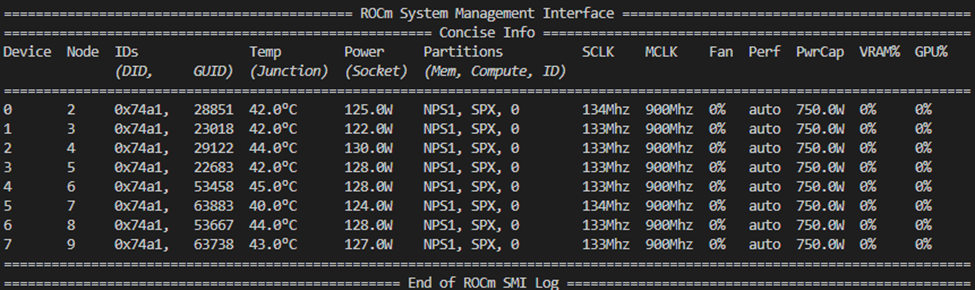
If rocm-smi does not work, see the official ROCM documentation for troubleshooting install issues.
To set the partitions correctly, ensure you set memory partitioning first (if the machine is not already in NPS1 mode), using the following command:
sudo rocm-smi --setmemorypartition NPS1
This resets any compute partitioning to default, so you must set the compute partitioning afterwards:
sudo rocm-smi --setcomputepartition CPX
After configuration is complete, these partitions should be reflected in the rocm-smi output, showing 64 available devices in NPS1 mode.
Running the SDXL benchmark#
To run the submission scenarios, we need the model weights, validation dataset, and source files for both the mlcommons/inference repository and the AMD SHARK team’s harness. The harness is a server which interfaces the shortfin serving platform SDXL API with the MLPerf loadgen library.
First, clone the repository containing the Dockerfile and submission-related source files:
git clone https://github.com/nod-ai/SHARK-MLPERF -b v5.0
cd SHARK-MLPERF/code/stable-diffusion-xl
Setup the inference Docker container#
Note: By default, the
docker runcommand that follows will link your machine’s local filesystem directories –/data/mlperf_sdxl/dataand/data/mlperf_sdxl/models/to volumes in your docker container. You may change these links if desired, or remove them if you are not running quantization from scratch and understand that the files will not persist outside of your docker container.
From code/stable-diffusion-xl/:
# Pull the container
docker pull rocm/amd-mlperf:sdxl_inference_5.0
# Run the container
docker run -it --network=host --device=/dev/kfd --device=/dev/dri \
--group-add video --cap-add=SYS_PTRACE --security-opt seccomp=unconfined \
-v /data/mlperf_sdxl/data:/data \
-v /data/mlperf_sdxl/models:/models \
-v `pwd`/SDXL_inference/:/mlperf/harness \
-e ROCR_VISIBLE_DEVICES=0,1,2,3,4,5,6,7,8,9,10,11,12,13,14,15,16,17,18,19,20,21,22,23,24,25,26,27,28,29,30,31,32,33,34,35,36,37,38,39,40,41,42,43,44,45,46,47,48,49,50,51,52,53,54,55,56,57,58,59,60,61,62,63 \
-e HIP_VISIBLE_DEVICES=0,1,2,3,4,5,6,7,8,9,10,11,12,13,14,15,16,17,18,19,20,21,22,23,24,25,26,27,28,29,30,31,32,33,34,35,36,37,38,39,40,41,42,43,44,45,46,47,48,49,50,51,52,53,54,55,56,57,58,59,60,61,62,63 \
-w /mlperf/harness \
rocm/amd-mlperf:sdxl_inference_5.0
# Download data and base weights
./download_data.sh
./download_model.sh
Preprocess the data and prepare for run execution:
python3.11 preprocess_data.py
Reproduce the submission results#
Each submission run command is preceded by a specific precompilation command. If you encounter issues with the precompilation step, file an issue at shark-ai/issues. The commands will execute performance, accuracy, and compliance tests for the Offline and Server scenarios.
# Compile the SHARK engines (Offline)
IREE_BUILD_MP_CONTEXT="fork" ./precompile_model_shortfin.sh --td_spec attention_and_matmul_spec_gfx942_MI325.mlir --model_json sdxl_config_fp8_sched_unet_bs16.json
# Run the offline scenario.
./run_scenario_offline_MI325x_cpx.sh
# Compile the SHARK engines (Server)
IREE_BUILD_MP_CONTEXT="fork" ./precompile_model_shortfin.sh --td_spec attention_and_matmul_spec_gfx942_MI325.mlir --model_json sdxl_config_fp8_sched_unet_bs2.json
# Run the server scenario.
./run_scenario_server_MI325x_cpx.sh
Expected results#
While running the scenario runner scripts, you will see loadgen output after each run in the scenario. The first run is the performance run which gives an accurate throughput performance calculation. The other runs are for testing accuracy and compliance with submission constraints.
To verify that the results are within acceptable accuracy, you may view the accuracy.txt generated by the accuracy validation test. This file is saved by default in the harness working directory under the following directories:
Offline mode -
Submission/closed/AMD/results/8xMI325x_2xEPYC-9655/stable-diffusion-xl/Offline/accuracy/accuracy.txt.Server mode -
Submission/closed/AMD/results/8xMI325x_2xEPYC-9655/stable-diffusion-xl/Server/accuracy/accuracy.txt.
In the accuracy.txt file, you will see accuracy scores, e.g. Accuracy Results: {'FID_SCORE': '23.813210898858188', 'CLIP_SCORE': '31.749402277171612'}. These scores must be within the submission constraints: FID_SCORE ∈ (23.0108, 23.9501), CLIP_SCORE ∈ (31.686, 31.813) for the results to be considered valid.
The performance run output for Offline mode should look like this:
================================================
MLPerf Results Summary
================================================
SUT name : PySUT
Scenario : Offline
Mode : PerformanceOnly
Samples per second: 17.0963
Result is : VALID
Min duration satisfied : Yes
Min queries satisfied : Yes
Early stopping satisfied: Yes
================================================
Additional Stats
================================================
Min latency (ns) : 58373794360
Max latency (ns) : 2994801193381
Mean latency (ns) : 1524715283639
50.00 percentile latency (ns) : 1521937719685
90.00 percentile latency (ns) : 2711633826354
95.00 percentile latency (ns) : 2861194410706
97.00 percentile latency (ns) : 2919630515187
99.00 percentile latency (ns) : 2973402630365
99.90 percentile latency (ns) : 2990130556532
================================================
Test Parameters Used
================================================
samples_per_query : 51200
target_qps : 17
target_latency (ns): 0
max_async_queries : 1
min_duration (ms): 600000
max_duration (ms): 0
min_query_count : 1
max_query_count : 51200
qsl_rng_seed : 6023615788873153749
sample_index_rng_seed : 15036839855038426416
schedule_rng_seed : 9933818062894767841
accuracy_log_rng_seed : 0
accuracy_log_probability : 0
accuracy_log_sampling_target : 0
print_timestamps : 0
performance_issue_unique : 0
performance_issue_same : 0
performance_issue_same_index : 0
performance_sample_count : 5000
No warnings encountered during test.
No errors encountered during test.
The server mode output should resemble the following:
================================================
MLPerf Results Summary
================================================
SUT name : PySUT
Scenario : Server
Mode : PerformanceOnly
Completed samples per second : 16.18
Result is : VALID
Performance constraints satisfied : Yes
Min duration satisfied : Yes
Min queries satisfied : Yes
Early stopping satisfied: Yes
Early Stopping Result:
* Run successful.
================================================
Additional Stats
================================================
Scheduled samples per second : 16.45
Min latency (ns) : 83101949
Max latency (ns) : 31930328867
Mean latency (ns) : 11605932201
50.00 percentile latency (ns) : 11237477937
90.00 percentile latency (ns) : 15206321294
95.00 percentile latency (ns) : 16555227933
97.00 percentile latency (ns) : 17328900956
99.00 percentile latency (ns) : 18316648956
99.90 percentile latency (ns) : 23766184072
================================================
Test Parameters Used
================================================
samples_per_query : 1
target_qps : 16.5
target_latency (ns): 20000000000
max_async_queries : 0
min_duration (ms): 600000
max_duration (ms): 0
min_query_count : 100
max_query_count : 0
qsl_rng_seed : 6023615788873153749
sample_index_rng_seed : 15036839855038426416
schedule_rng_seed : 9933818062894767841
accuracy_log_rng_seed : 0
accuracy_log_probability : 0
accuracy_log_sampling_target : 0
print_timestamps : 0
performance_issue_unique : 0
performance_issue_same : 0
performance_issue_same_index : 0
performance_sample_count : 5000
No warnings encountered during test.
No errors encountered during test.
Tweaking and troubleshooting the SDXL benchmark#
Here are a few tips if you run into problems running the benchmark or having difficulty getting an acceptable result:
Latency requirements fail in the SDXL Server Scenario#
If you see the following lines in your performance results, it indicates that your system is unable to process the number of prompts fast enough to satisfy the latency constraints.
Result is : INVALID
Performance constraints satisfied : No
Min duration satisfied : Yes
Min queries satisfied : Yes
Try lowering the QPS specified in SHARK-MLPERF/code/stable-diffusion-xl/SDXL_inference/run_scenario_server_MI325_cpx.sh (link) to 16.2, just above the expected throughput. Rerun the benchmark. The result should meet the latency constraint with this change.
Troubleshooting / FAQ#
If you don’t see 64 devices when you run
rocm-smi, it is either due to a ROCm driver version mismatch or you might need to run the last blacklisting step in system setup and then reboot the system.If you have issues with the precompilation step, file an issue at https://github.com/nod-ai/shark-ai/issues.
If quantization takes more than 2 hours, ensure you are in CPX mode or skip quantization and use the public Hugging Face pre-quantized weights (the precompile script will handle this for you).
Summary#
In this blog post, we provided a step-by-step guide that allows you to independently reproduce and validate the results of the AMD MLPerf Inference v5.0 submission using the Llama-2-70B model and SDXL. The official MLPerf results can be accessed on MLCommons. Note that due to variations in hardware configuration and operating conditions across different runs, individual results might differ from the submitted benchmarks. We encourage you to build upon our efforts and further optimize your workloads using the MI325X GPU and ROCm. To deep dive into the advanced techniques we used to achieve our submitted results, visit our blog on MLPerf Inference v5.0 optimization strategies.
Disclaimers#
Third-party content is licensed to you directly by the third party that owns the content and is not licensed to you by AMD. ALL LINKED THIRD-PARTY CONTENT IS PROVIDED “AS IS” WITHOUT A WARRANTY OF ANY KIND. USE OF SUCH THIRD-PARTY CONTENT IS DONE AT YOUR SOLE DISCRETION AND UNDER NO CIRCUMSTANCES WILL AMD BE LIABLE TO YOU FOR ANY THIRD-PARTY CONTENT. YOU ASSUME ALL RISK AND ARE SOLELY RESPONSIBLE FOR ANY DAMAGES THAT MAY ARISE FROM YOUR USE OF THIRD-PARTY CONTENT.